

Windows Phone 8 was officially unveiled today. Many people, myself included, are really looking forward to see what Microsoft has up it’s sleeve in this battle for the best mobile UI. Does Windows Phone 8 have enough to gain momentum against the entrenched Android and iOS platforms? This is by no means an exhaustive review, but just preliminary highlights.
I saw the entire keynote and a few things jumped out at me”
Data Sense
Though a little late to the party, this is a welcome addition to the mobile UI. It does exactly what you might think it does. It keeps track of your data usage for you so you know whether or not you can afford to give that thumbs up or no. However, it goes a step further by intelligently compressing websites, as well as autmatically flagging and using existing wifi data connections. This is estimated to save about 45% of the data that could have been used according to Joe Belfiore.
Kids Corner
This allows the Windows Phone 8 owner to compartmentalize his or her phone so that only the apps they choose are accessible to the kids. They brought Jessica Alba out to demonstrate the usefulness. That said, I thought Dieter Bohn and Chris Ziegler made a good point over at The Verge when they said this might still be useful for people who don’t necessarily have kids when lending the phone to a friend.
Rooms
This is really the natural next step of the people hub on Windows Phone. Rooms is basically a more private group where you can share location, calendar events, etc… with your closest buddies. What I found interesting was that you can include people who are not necessarily Windows Phone users in this group and they can still receive updates. I’m not clear on what features won’t work across android or iOS devices though.
Skydrive
Skydrive was really interesting to watch in action because of two main points. First, they give you 7 Gigs to play with which is about 2 Gigs more than normal with these cloud services now-a-days. Second, it works in a similar fashion to when playing a game on a windows device. If on Xbox, you can pick up on your windows phone and vice-versa. The same with your work documents. You can continue working on presentations, and Word documents across the Windows Phone, PC, or Microsoft Tablet.
Wallet
This app allows you to pay via NFC, and store your credit information. It also spots local deals which can really come in handy for someone like me who is always on the go and can’t necessarily plan around a good deal on groupon. I really can’t wait to try this out for an extended period of time.
[ via theverge]
Related posts
Advertisement
Advertisement
Categories
Subscribe Now
* You will receive the latest news and updates!
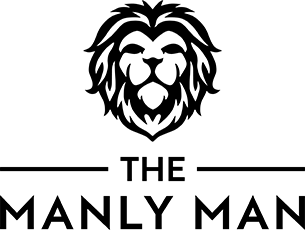

Social Media